Welcome
Welcome to the online documentation for BuilderZen Foundations.
Foundations is the back-office module of the BuilderZen suite of applications used to manage Master Data, Assemblies, Communities, Plans, Vendors and Jobs.
The left sidebar walks you through the basics of getting around the system in the Getting Started section, followed by explanation of Key Concepts.
The remainder of the documentation is organized by the major functional areas of the system:
- Master Data
- Assemblies
- Communities
- Plans
- Vendors
- Jobs
- Reports
- Mass Change
These areas correspond to the Main Menu items displayed across the top of the Foundations application (shown below).
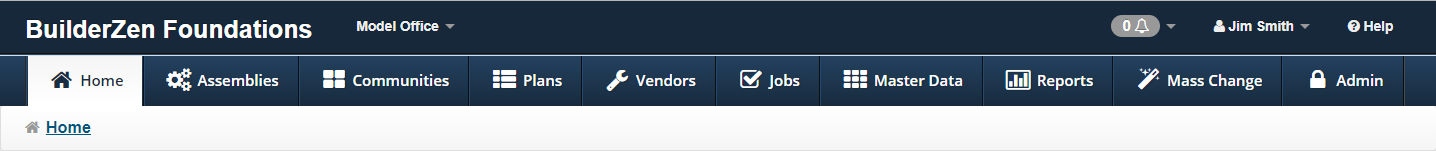
Before jumping into the functional areas above, it's important to learn the basics of navigating your way around the system.
Foundations strives for consistency in use, and the next section (Getting Started) is designed to acquaint users with the basics of working with Foundations.
There are many common tasks and core concepts -- such as navigating to main functional areas, using the breadcrumb nav, browsing lists of data, adding, editing, and deleting data, duplicating -- that are very similar regardless of where a user is working in the system. Mastery of these core concepts is essential to becoming a power user of Foundations.
You'll learn these basic concepts next in the Getting Started section.