Sales Configurations
Community Sales Configurations are a list of the standard ways a community is offered for sale.
In multi-family and single-family construction, there is typically one community configuration. However, if specifications, standard options, or plan offerings vary within that community, you will need to have multiple configurations so that the correct layers are combined based on how you build.
If a builder builds and prices by phase, there will be a separate community configuration for each phase. The configuration will contain the layer with the standard features, standard options, and plan configurations along with the layer with the primary vendors for that phase.
Adding Community Sales Configurations
To add a configuration, complete the following steps:
Click Communities on the main menu.
Click on the appropriate community.
Click the Sales Configurations link at the top of the community detail screen to navigate to the community sales config browser (shown below).
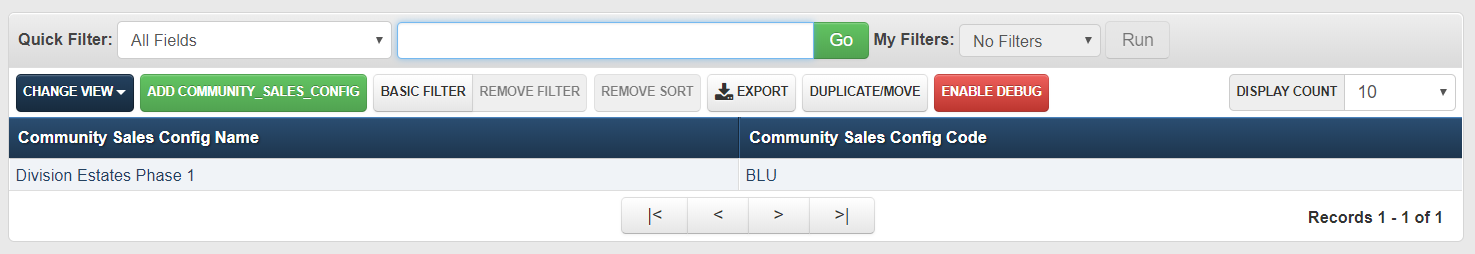
- Click the Add Community Sales Config button in the browser toolbar to navigate to the community sales config detail screen (shown below).
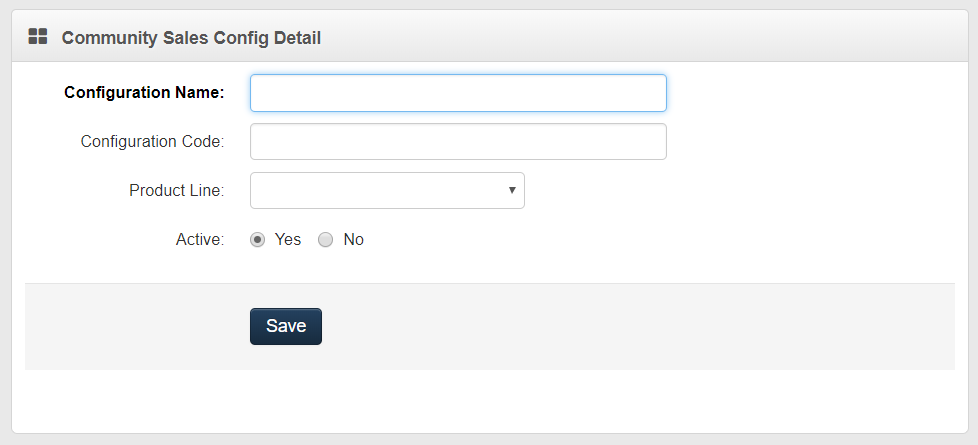
- Enter the Community Sales Configuration Detail information by following the steps below.
Enter the Configuration Name. For example, use the name of the community or a phase of the community.
Enter the Configuration Code.
Note
This is usually the two or three letter code used to align with an accounting or other external system.
Select the Product Line (optional).
Select Yes or No for active configuration (record).
Note
By choosing “No”, the configuration will not be shown in the standard configuration browser view and cannot be chosen from any pick lists.
- Click Save.