Navigating
This section will walk you through the basics of navigating the system and using the key navigation components (Main Menu, Breadcrumb Nav, Browsers, Detail Screens, Pick Lists) to find your way around the system.
Main Menu
The main menu is the persistent horizontal navigation menu (tabs) across the top of the Foundations application. The main menu is the entry point to the major functional areas of the system (Assemblies, Communities, Plans, Vendors, Jobs, Master Data, Reports, Mass Change).
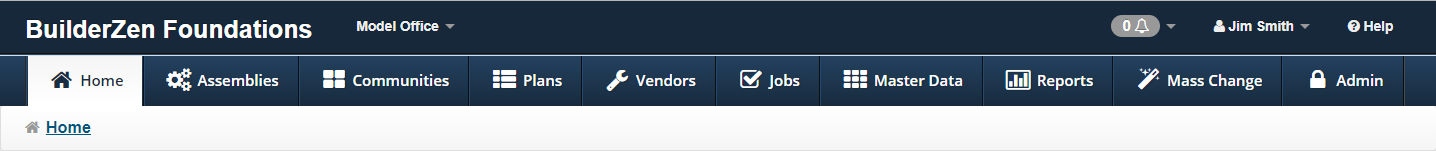
Breadcrumb Nav
The breadcrumb nav is located at the top of each screen just below the Main Menu. It shows the path taken to arrive at the current screen (i.e. the breadcrumb trail). To return to a previous screen, simply click any link listed in the breadcrumb nav.
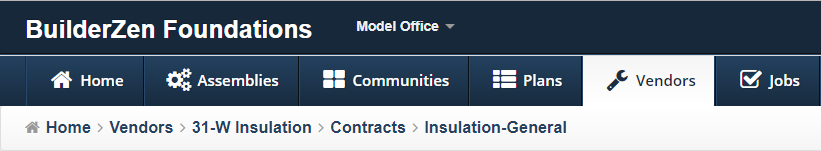
Note
The system moves from general to specific. Thus, when a user clicks Vendor, he or she will have access to information about vendors only. Clicking on a specific vendor will provide information about that vendor.