Pick Lists
When adding / editing information in the system, viewing reports, or performing actions/processes, some fields require a selection to be made using a "pick list" instead of typing the information directly into the field. These fields have a pick list button to the right of the field indicated by ....
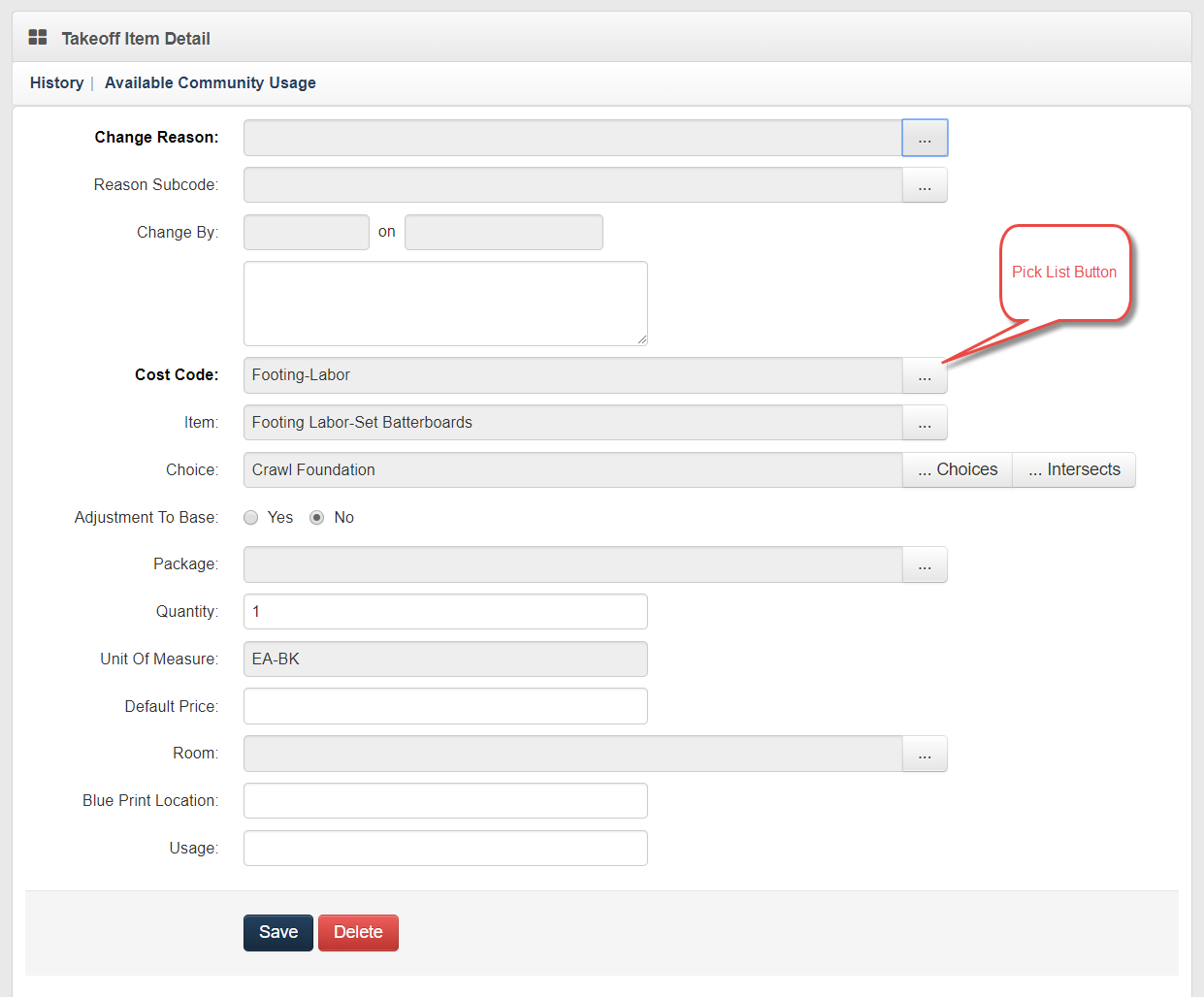
When the pick list button is clicked, a popup with a pick list browser appears like the one shown below.
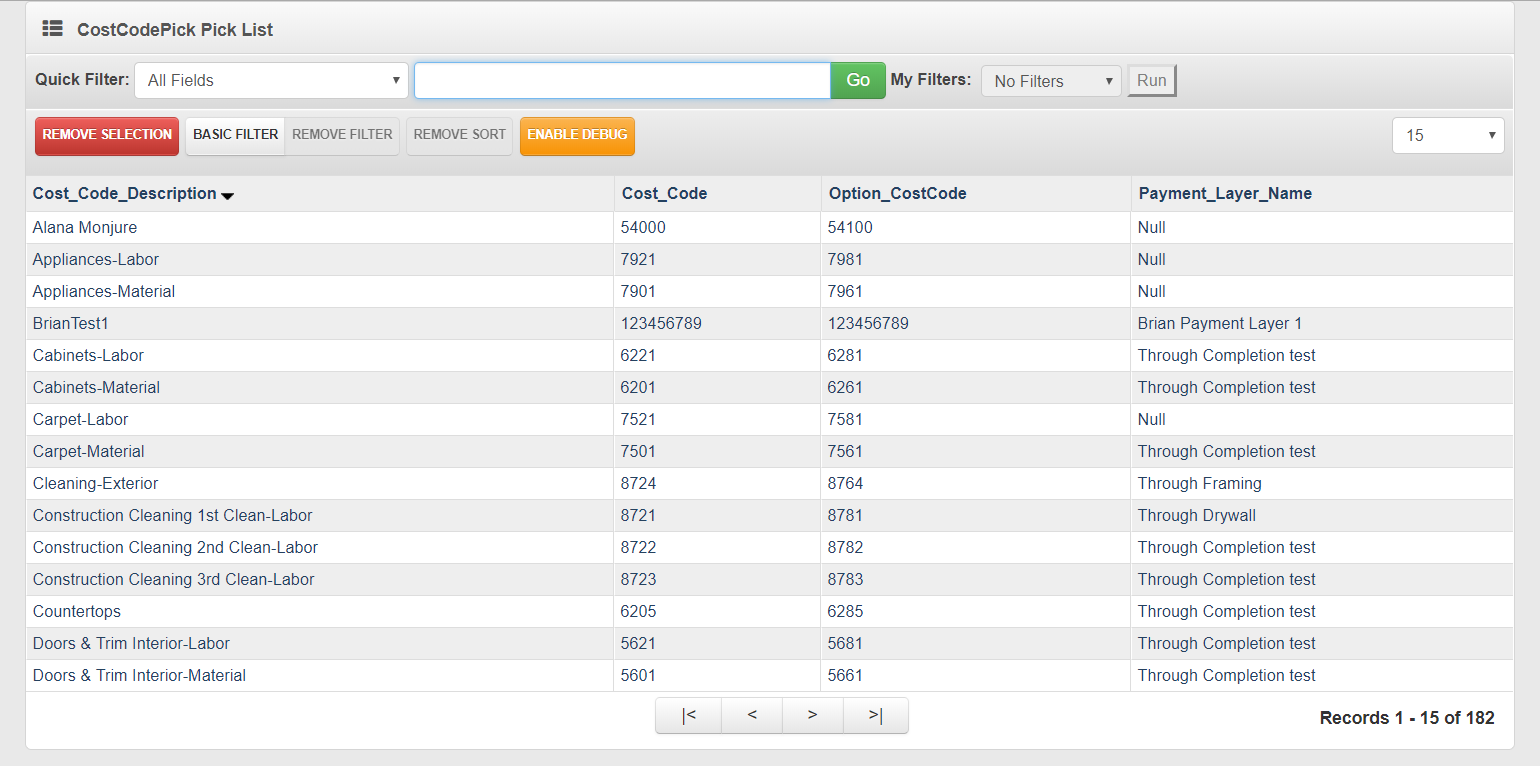
Pick lists are similar to Browsers and support all the same sorting, filtering and changing view functions. The main difference is that Pick Lists are used as a selection mechanism.
Note
Pick lists are used throughout the system on detail screens, report screens and action/process screens. They can support single or multiple selections based on their usage and function.